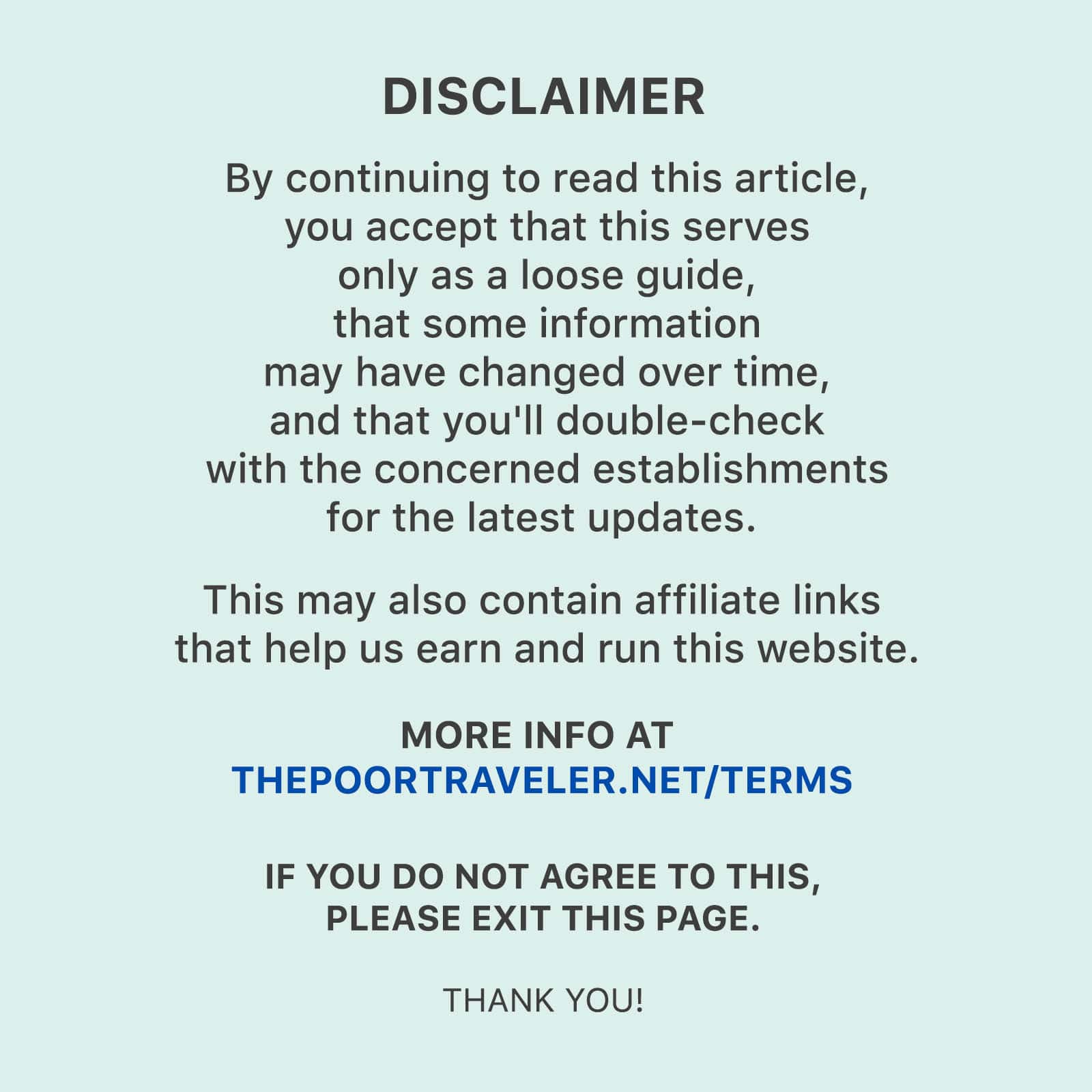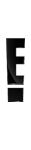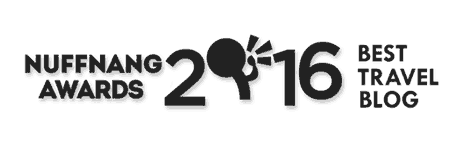If you’ve ever gone backpacking around Europe, you’ve probably heard of FlixBus. It’s a wide network of budget-friendly intercity bus companies operating in more than 30 countries, marketed under one FlixBus brand. We usually prefer the train, but when it’s expensive or unavailable, FlixBus is our next transportation choice.
One thing I appreciate about booking with FlixBus is the user experience. Their website is simple and straightforward. Making any transaction doesn’t take too much time. The same applies to changing or canceling a trip. After three European tours, we have experienced canceling and rebooking some of our tickets. In this post, we’ll share exactly how to do those.

How to cancel a FlixBus ticket
- Visit the FlixBus Manage Booking page.
- Enter the booking number of the trip you want to cancel, and your first and last names or the email address you used to book.
- On the Manage Booking dashboard, where you’ll see your upcoming bookings. You have two options: Change Info or Cancel. Click on CANCEL.
- On the next page, you’ll see the amount that will be credited back to you. Click CONFIRM.
- On the next page, enter the email address where you would like to receive the voucher. You may also need to provide other personal information.
- At the bottom of the page, you’ll find the summary of the changes you made. If you’re happy with it, click CONTINUE.
- On the next page, you’ll be presented with a new booking number and the voucher code (and the value of that voucher), which you can use to book another Flixbus trip. Take note of both codes. These will also be emailed to you.
Here’s what the voucher looks like:
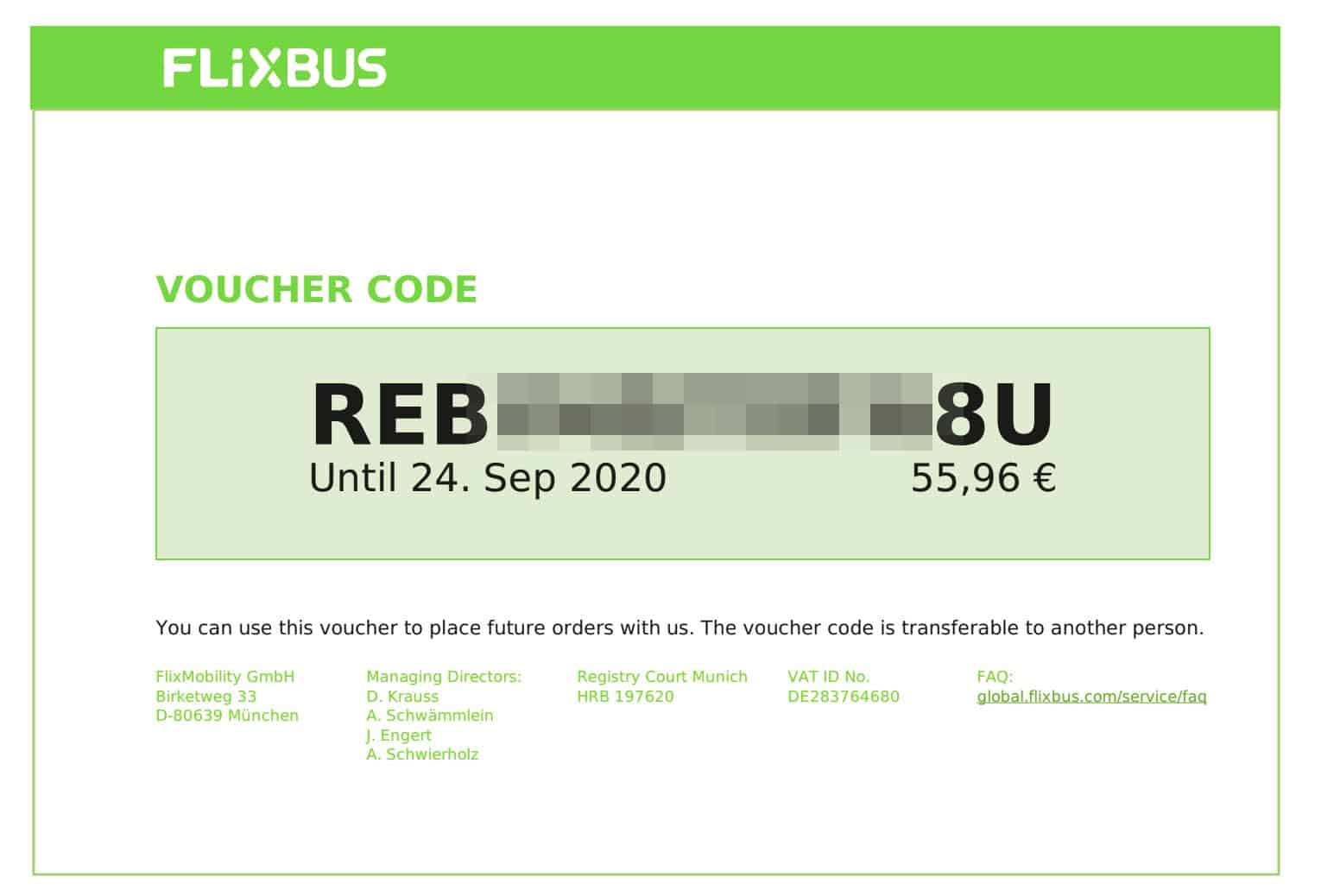
The voucher is valid for 12 months from the date of cancellation. It’s also transferrable to another person.
You can cancel for FREE if you do it at least 30 days before departure. But if you cancel later than that, a cancellation fee of 1-5€ applies and is deducted from the voucher value. For a more detailed list of cancellation fees, visit this page.
How to rebook a Flixbus trip
Technically, FlixBus doesn’t allow directly changing the date, time or route of the trip. What Flixbus lets you do is cancel your original ticket and book a new one. When you cancel a trip, the cost of that ticket will be converted into a voucher, which you can use to book another trip. Because your previous booking has been canceled, you’ll be issued a new booking number.
Here’s how to do it.
- Visit the FlixBus Manage Booking page.
- Enter the booking number of the trip you want to cancel, and your first and last names or the email address you used to book.
- On the Manage Booking dashboard, cancel the trip you want to change. To do that, follow the steps in the HOW TO CANCEL A TRIP section above.
- Once you have canceled your booking, you will be issued a voucher code.
- Book a new trip by visiting flixbus.com. Complete the search form.
- On the results page, select the trip you wish to book by clicking RESERVE. A summary of the trip details will appear on the right sidebar. You will also find a REDEEM VOUCHER textbox on the sidebar.
- Enter the voucher code in the REDEEM VOUCHER field and hit the REDEEM button. The value of the voucher will be deducted to the cost of your new ticket. If it’s okay with you, click on BOOK.
- On the next page, enter the passenger details and select extras (seat selection and additional baggage allowance).
- Settle a payment mode. You’ll be asked whether you would like an invoice or the documents to be sent to your email address. If the voucher value is not enough, you will be asked to pay for the remaining balance using a credit card, Google Pay, or PayPal.
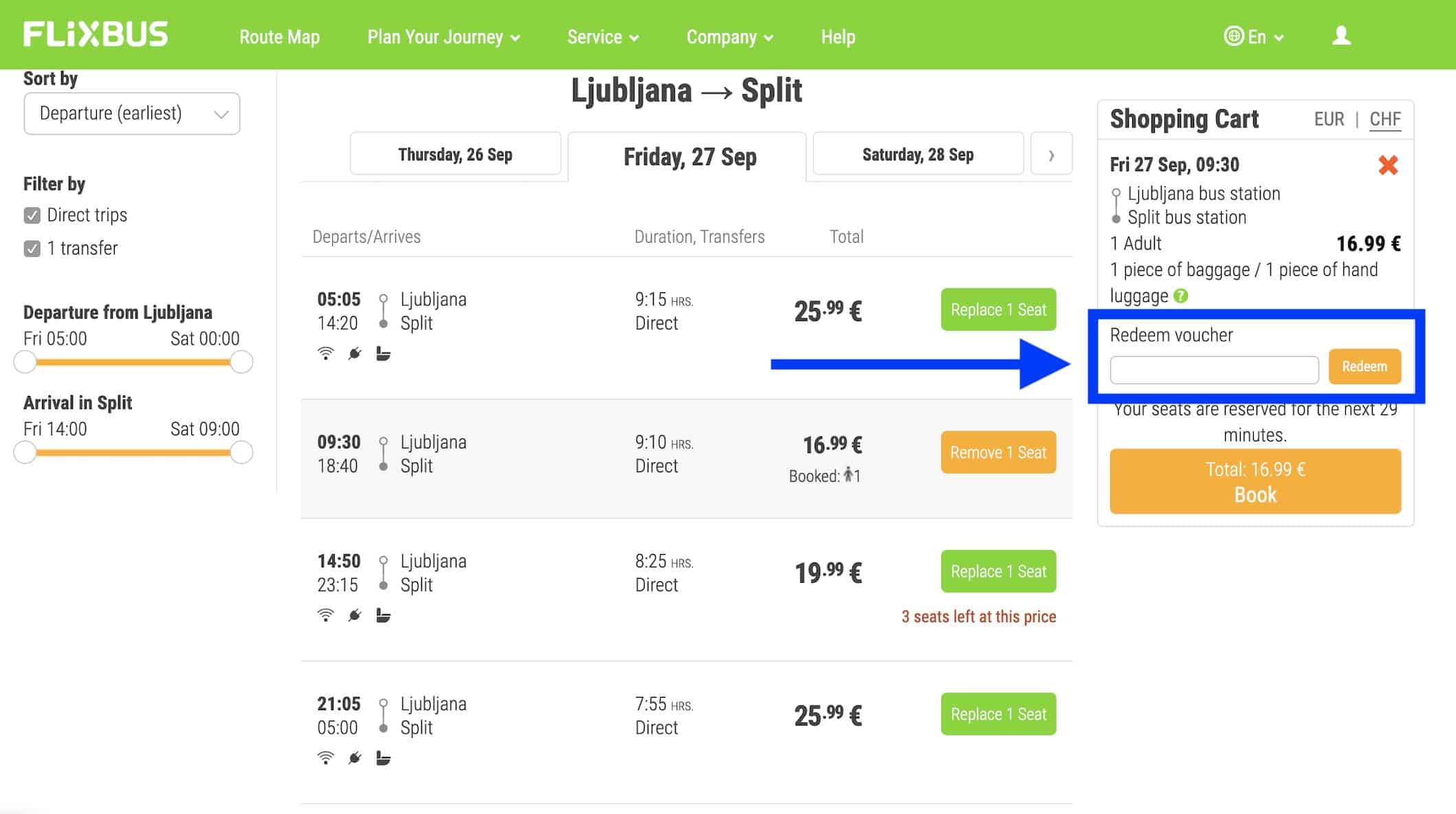
That’s it. The next page is the confirmation page. The voucher, payment and cancellation invoices will be sent to your email address.
How to change passenger name
- Visit the FlixBus Manage Booking page.
- Enter the booking number of the trip you want to change, and your first name and last name or email address.
- On the Manage Booking dashboard, you’ll see your upcoming bookings. You have two options: Change Info or Cancel. Click on CHANGE DETAILS.
- The name and contact numbers will become editable. Enter the new name and save.
You can change the passenger name or contact number up to 15 minutes before your departure time. There is no change fee, but if the price of the ticket has increased from the time of your original booking, the fare difference will be charged. In that case, you will need to settle the payment via credit card, Google Pay, or PayPal.
Frequently Asked Questions
How to cancel my ticket using the FlixBus mobile app?
How much is the cancellation fee?
But if you cancel less than 30 days before departure, a fee applies and is deducted from the voucher value. It’s usually between 1€ and 5€, depending on far off the departure date is. For a more detailed list of cancellation fees, visit this page.
I accidentally made an error when booking. Can I change my booking?
Can I convert my voucher to cash?
NO. Vouchers can’t be converted or exchanged for cash. You can simply use it to book another FlixBus trip within the next 12 months.
How to request a refund
However, I saw on their website that they can refund for unused tickets. I just don’t know how they define “unused” here and what the timeline is. It simply states that to request a refund, you must use this contact form and include proof that you did not travel, which may be any of the following:
- Confirmation from your company or employer stating that you could not travel for professional reasons
- Any document proving that you were not at the departure location at the time of travel. This may be a plane ticket or hotel reservation in another place.
- A formal declaration in lieu of an oath that you did not take the trip
I have never done this myself. Thankfully, I have never had to file a refund request. But you can give it a try.
2020 • 8 • 11