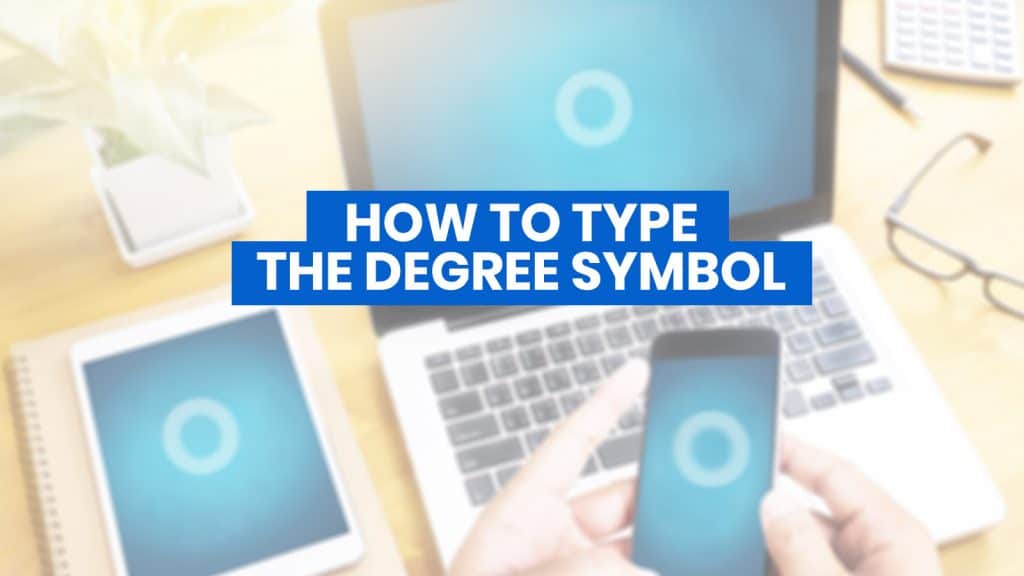When traveling, one of the most important things we want to know is the weather in our destination. A lot of things depend on this like what type of clothes you would pack or wear and what activities to include in your itinerary. This is why the degree symbol is one of the symbols that we often encounter as travelers.
As travel bloggers who often discuss the best times to visit a destination, we often need to write temperatures. You would think that we’ve always known how to type the degree symbol. But we have a confession to make. Up until today, we didn’t. Most of the time, we simply dodge or work around it by spelling out the word degrees.
We figured, We’re probably not the only ones who don’t know how to type this symbol easily. So to help out people like me with this, we decided to create a HOW-TO series, which tackles how to type the trickiest characters and symbols that we usually encounter. And yes, we’re starting with the degree symbol. Or °. See? I learn fast.
Whether you’re Team Celcius or Fahrenheit, here’s how you can type the degree symbol depending on what device you’re using. We’re also including keyboard shortcuts.
iPhone & iPad (iOS)
When using an iPhone or any iOS device:
- Press and hold 0 (zero). This should make the degree symbol appear above it as an option.
- Slide your finger to select the degree symbol.
Android Phone
Typing the degree symbol on Android is easy.
- Go to the numbers and symbols on your keyboard.
- Find the degree symbol °.
Windows Laptop or Desktop
There are a few ways how you can enter the degree symbol on a windows computer or laptop. Here’s how:
Using Numeric Keypad
If you’re using a desktop computer or laptop with a keyboard that has a numeric keypad: hold the Alt key and press 248 on your numeric keypad. You may also hold the Alt key and type 0176. Note that you have to turn on the num lock key to be able to use the numeric keypad. To easily remember, here are the keyboard shortcuts:
- Alt + 248
- Alt + 0176
Using the Character Map
If your keyboard doesn’t have a numeric keypad, you may input the degree symbol by using the character map.
- Search for Character Map on the search box on your task bar.
- Open the Character Map.
- Look for the degree symbol °. If you’re having a hard time locating it, you can search it by ticking the box beside Advanced View and typing in “degree” on the search box.
- Double click the degree symbol ° to select and click Copy.
- Paste (Ctrl+V) it on where you intend to use the degree symbol °.
Mac (Macbook Pro, MacBook Air, iMac)
To insert the degree symbol when using Mac, press the Shift + Option + 8 keys on your keyboard.
This also works on MS Word on Mac.
Microsoft Word
Word on Windows
There are multiple ways you can type the degree symbol when using Microsoft Word. If you’re using MS Word on a Windows computer:
- Press and hold Ctrl + Shift + 2 then release, then press the space bar.
- Type 00B0 (zero zero B zero) and then press Alt + x.
- Use the symbol menu.
HOW TO USE THE SYMBOL MENU:
- On the Insert tab, click Symbol.
- Click the More Symbols option. A dialog box with a selection of symbols you can use will appear.
- Locate the degree symbol and click it to select. Then, click Insert.
After using the degree symbol, you should now see it on the list of recently used symbols when you open the symbols menu.
Word on Mac
Simply press the Shift + Option + 8 keys on your keyboard.
2020 • 9 • 20