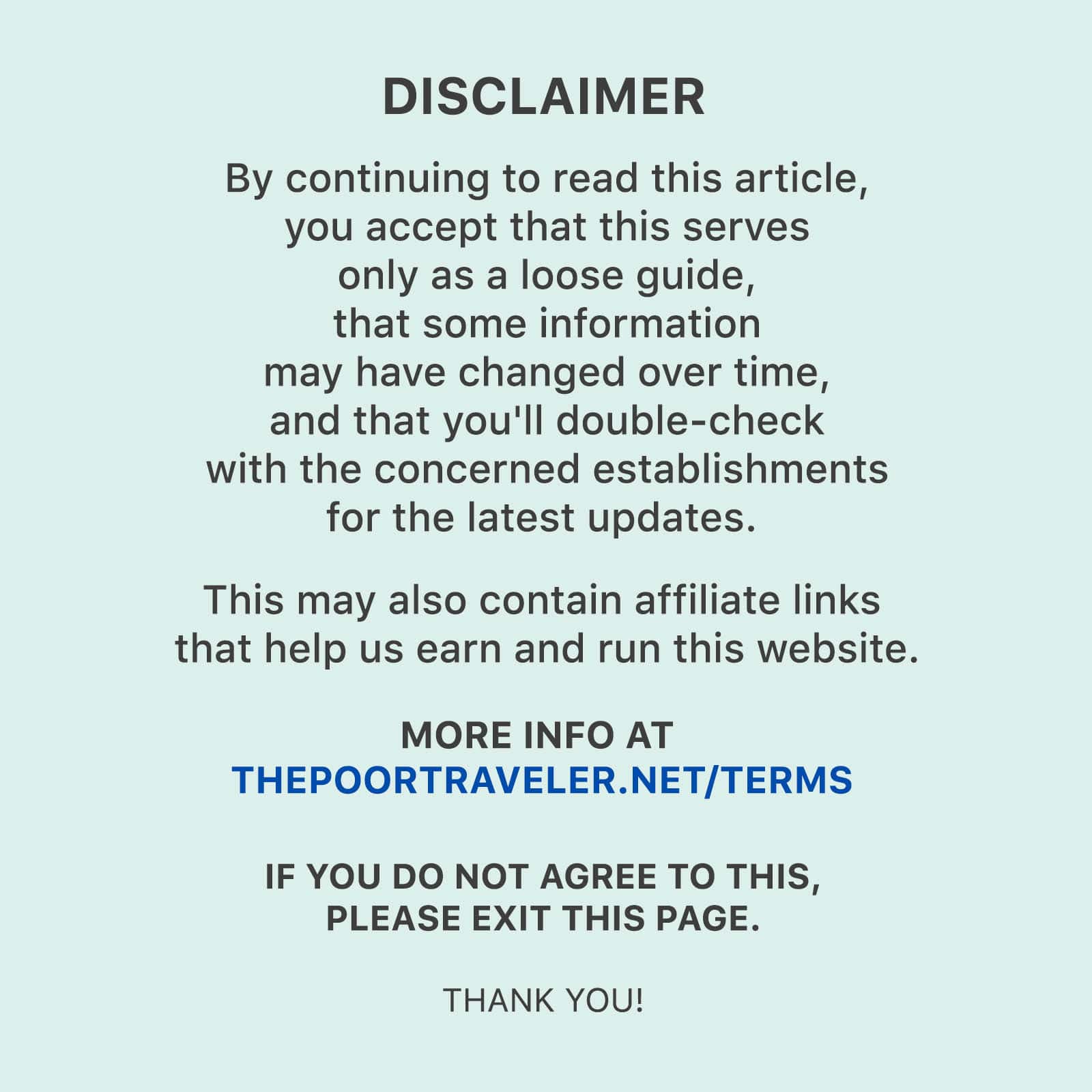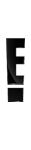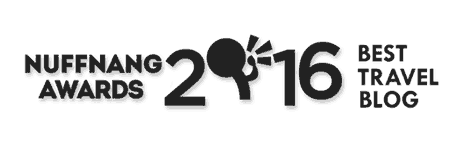If you’re planning to get married, apply for certain types of visas, or dealing with legal matters in the Philippines, you’ve probably heard about the CENOMAR. But what exactly is it?
CENOMAR or Certificate of No Marriage Record is exactly what its name means. It is a certification issued by the Philippine Statistics Authority (PSA) that serves as proof that a person is single or has not contracted any marriage. This is also referred to as a certificate of No Record of Marriage or Certificate of Singleness. It is one of the requirements to get a marriage license as this shows that you are free to marry without any legal impediments. For certain types of visas, this certificate is also required.
You can get your CENOMAR from PSA by visiting a PSA Civil Registry System (CRS) outlet near you. But a more convenient way is to get it online, right in the comfort of your home. In this article, we’ll walk you through the step-by-step process of getting your CENOMAR online and other details you might need to know when acquiring this document.
How to Get a CENOMAR?
1. Go to PSA Serbilis Website
PSA Serbilis is PSA’s online facility for requests of copies of civil registry records including CENOMAR. Just go to www.psaserbilis.com.ph to visit the website.
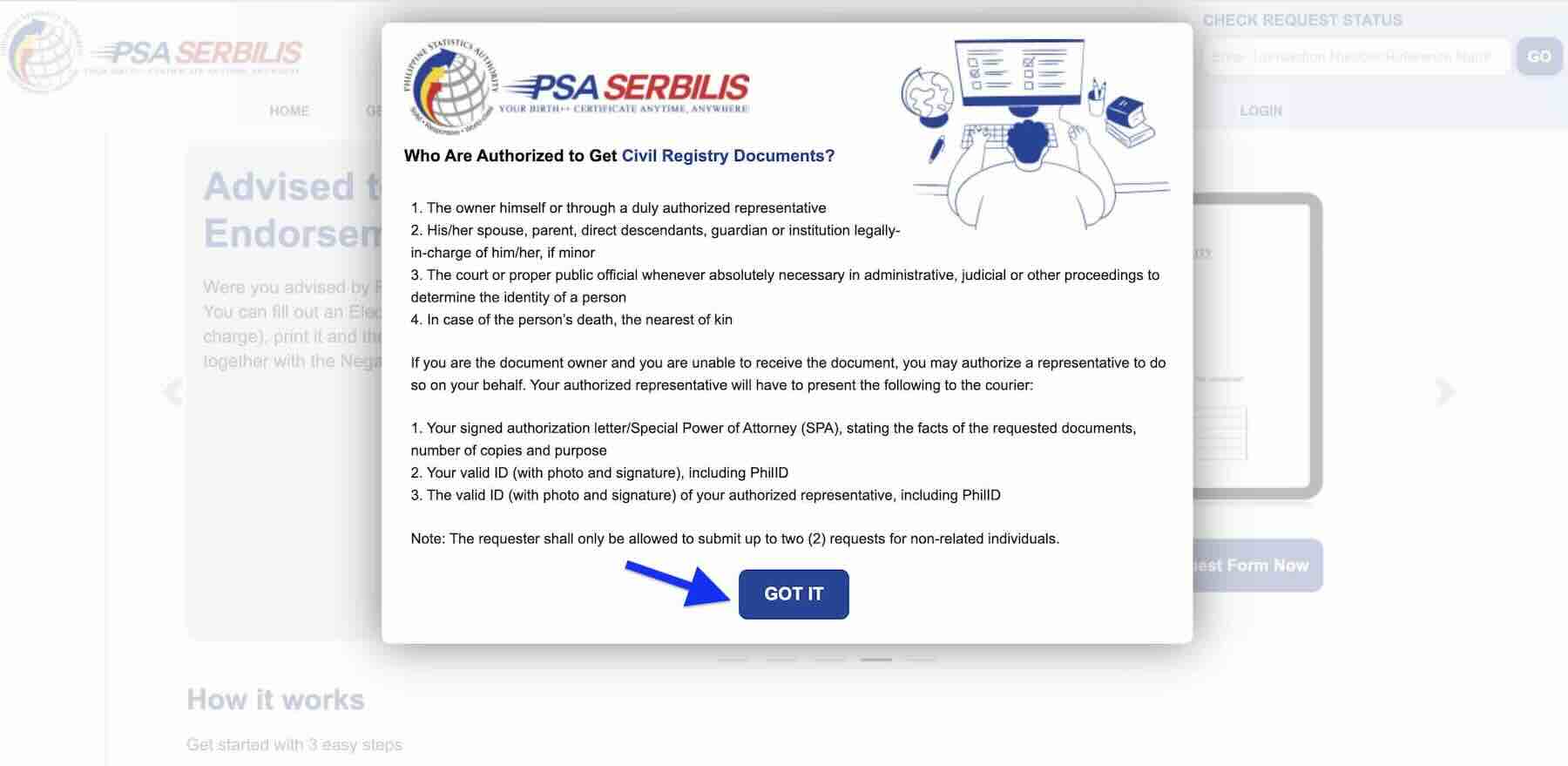
When you go to the PSA Serbilis website, there is a pop-up that tells you who can request civil registry documents and the requirements if an authorized representative will receive the document on your behalf. Click Got it.
2. Choose CENOMAR
On the website’s home page, you can choose which document you need to request. Click the “Get PSA Certificate” on the main menu, and then choose “Online Application”. Alternatively, you can go to “How it works” section, then click the “Request Certificate” button under “Step 1 – Application Entry”. Either of the two will direct you to the online application page.

Choose CENOMAR, then tap the “Request Now” button.
3. Read the Terms & Conditions
On the next page, read the terms and conditions and tick the box if you agree. Below that, you’ll find the Data Privacy Notice. Read it and tick the box as well if you agree. Then, click NEXT.
4. Enter the Request Details
First, you need to enter how many copies you want to request. Note that the CENOMAR is paid per copy. Then, enter the certificate details. This includes full name, place of birth, date of birth, father’s full name, and mother’s maiden name. If you’re requesting the CENOMAR for someone else, this is where you enter their details. These are the details that will appear in the certificate.
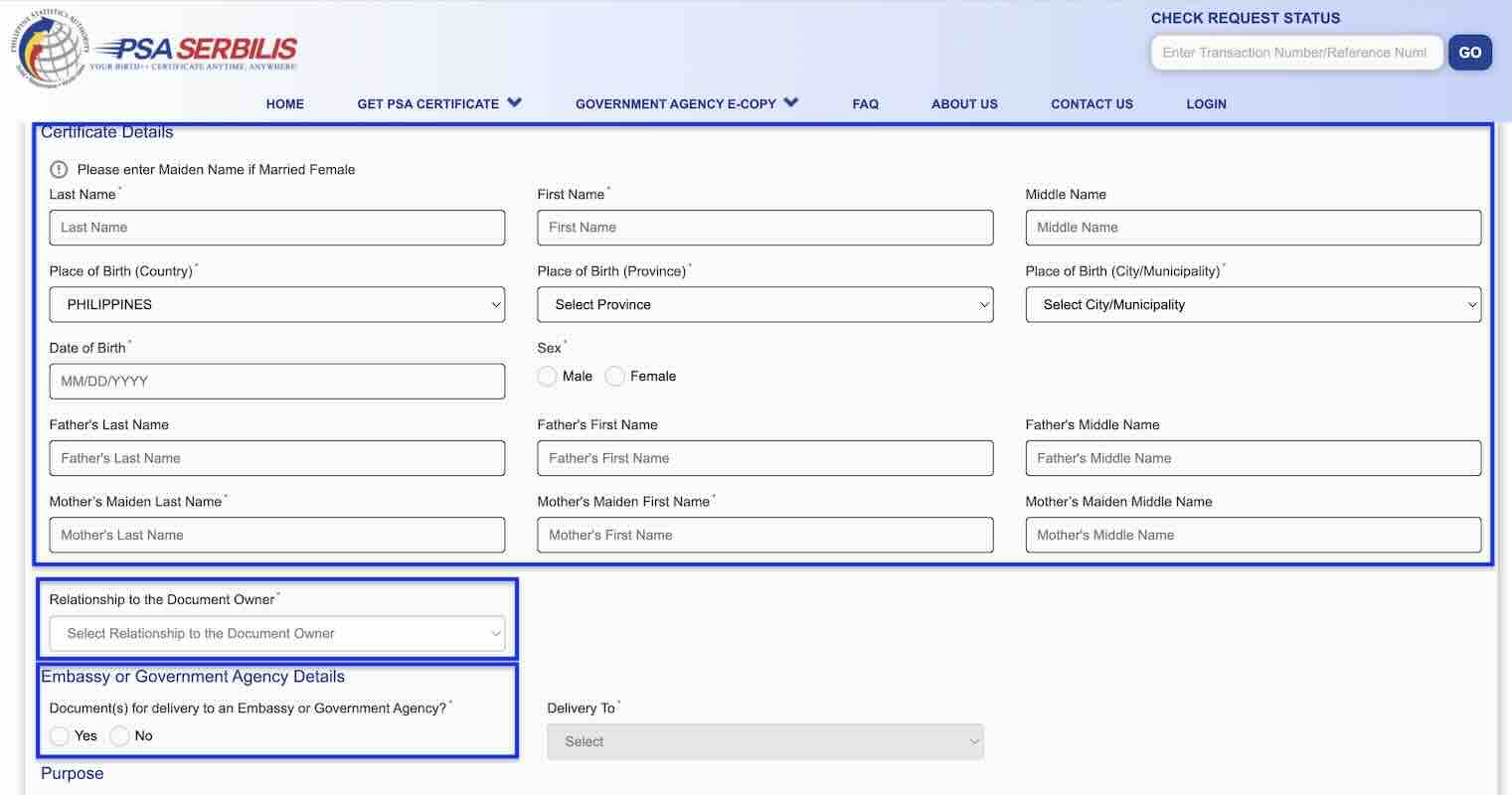
Next, select your relationship to the document owner. If you’re requesting for your own CENOMAR, choose SELF. Then, indicate if it’s for delivery to a government agency or Embassy. If not, click “NO” and proceed to choosing the purpose of request. One you filled in all the details, click NEXT.
5. Confirm all the details
In this pop-up page, you can double check all the details you entered previously. If you spot a wrong detail or a typographical error, click EDIT. If everything is correct, click CONFIRM.
6. Enter the requester’s & delivery details
Enter the requester’s full name, email address, and mobile number. Then, choose whether you want the document to be delivered or if you prefer to do a pick up at an LBC Branch or a PSA CRS Outlet.
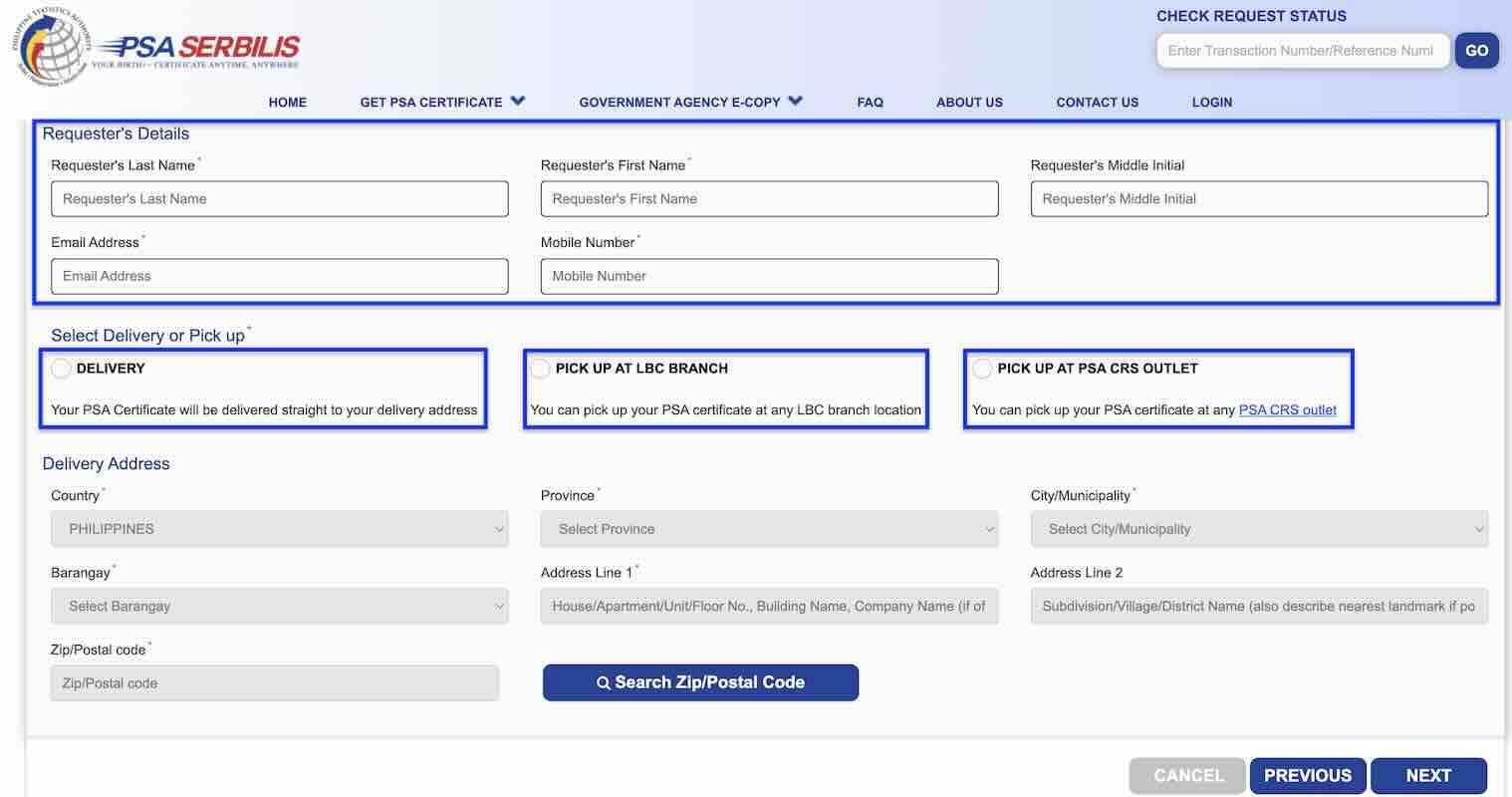
If you choose delivery, enter your complete delivery address. Meanwhile, if you choose pick up, select the LBC branch or PSA CRS Outlet nearest you. After completing all the details, click NEXT.
7. Double check the delivery details
You will find all the details you entered in a pop-up page. Double check all the details and make sure they are correct. If there is an error or you need to change some details, click EDIT. If everything is accurate, click NEXT.
8. Review the summary
In this page, you will see all the details you’ve entered — the details of the certificate you’re requesting, the requester’s details, and the delivery address. This is your last chance to edit these details before payment. After payment, you can no longer change the details of your request.
If everything is in order, click NEXT.
9. Acknowledgement
If you’re planning to pay for the document through designated banks and other authorized payment partners, you need to print two (2) copies of this acknowledgement. However, if you’re paying online, there’s no need to print this. This acknowledgment will also be sent to your email address.
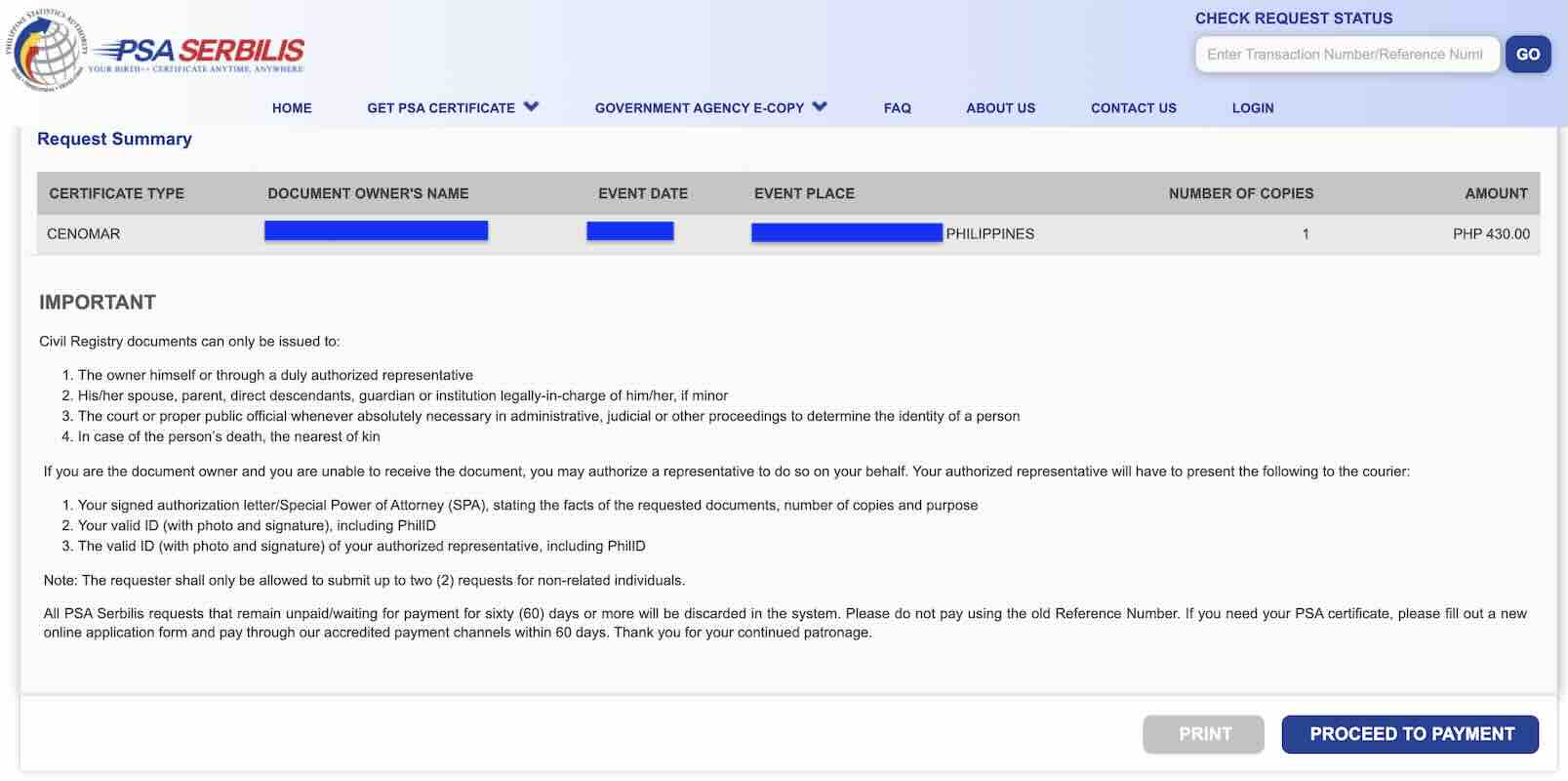
Next, click PROCEED TO PAYMENT.
10. Pay for the CENOMAR
There are multiple ways to pay for the CENOMAR. You can choose to pay online using your credit card, debit card, or e-wallets like GCash, Maya, and Shopee Pay. Another option is to pay through accredited payment centers and banks like Bayad Center, 7Eleven, BDO branches, and UnionBank branches.
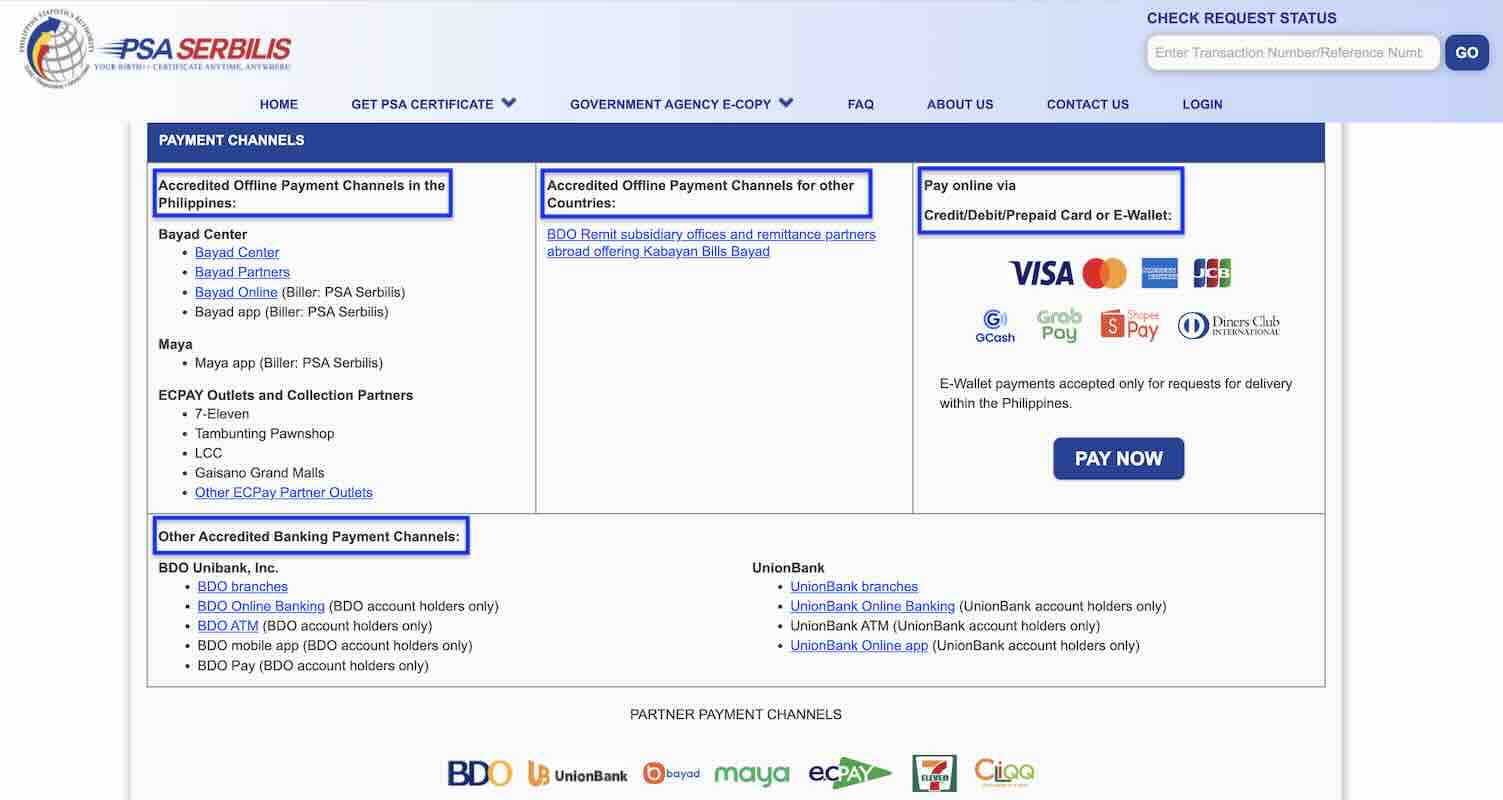
If you’re paying online click PAY NOW. You will be shown a summary of your details and the amount you need to pay. Click PROCEED.
On the next page, choose which payment method you will be using by clicking their corresponding logo. You will then be directed to the payment page for your corresponding mode of payment. Once you completed your payment, screenshot or save a copy of your transaction for reference.
After that, you will be redirected to the PSA Serbilis website and see the payment acknowledgement.
That’s it! You’ve successfully requested for a CENOMAR. Now all you have to do is wait for it to be delivered to your doorstep or be ready for pick-up.
Frequently Asked Questions
How much does it cost to get a CENOMAR online?
Each copy of a CENOMAR costs P430. This covers the delivery fee as well.
How many days will it take for the CENOMAR to be delivered?
If within Metro Manila, it usually takes 4-6 working days. Meanwhile, provincial deliveries usually take 6-8 working days.
Can I request for a CENOMAR on behalf of a relative?
Yes, however, you would need a signed authorization letter from the certificate owner to receive it. Only a spouse or parents/guardian for minors can receive civil registry documents.
If you’re requesting for someone else’s CENOMAR or someone would receive your CENOMAR for you, you would need to prepare the following:
- Signed authorization letter from the document owner.
- Valid government ID of the document owner.
- Valid government ID of the authorized representative.
Updates Log
2025 4 14 – First upload